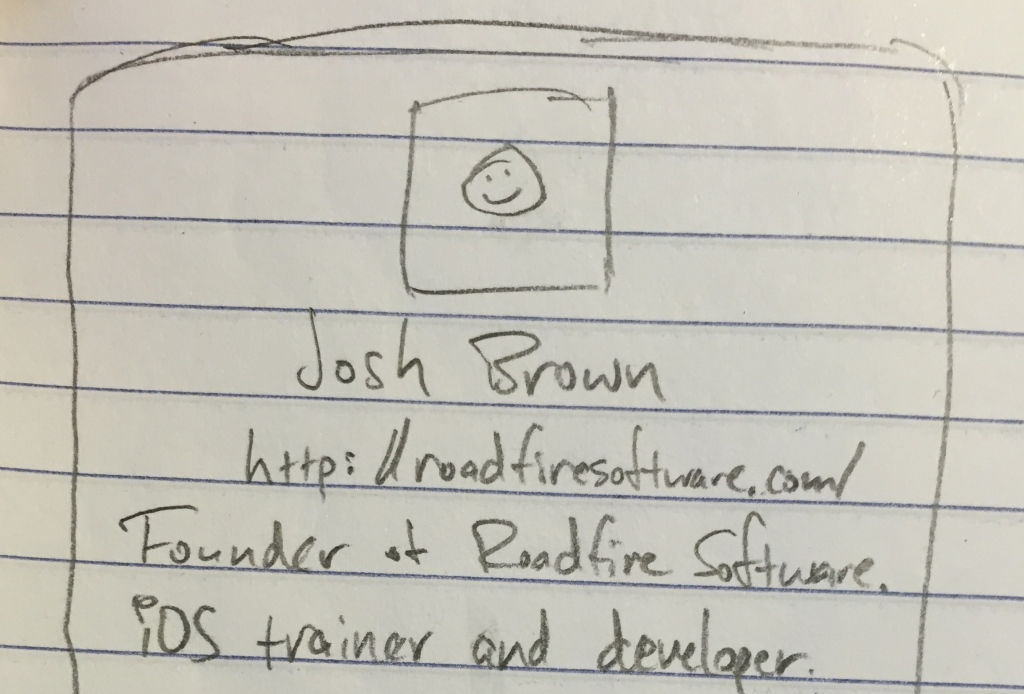As a developer, it’s easy for me to come up with an idea for an app and jump right in to Xcode to start building it. Maybe this is how you work, too – perhaps it’s part of the “developer mindset.” But I’ve learned that this isn’t the best way to actually ship apps – it’s much easier to build after I have a sketch to work from.
Here’s why you should sketch out your app before you ever open Xcode:
1. Nobody builds a house without a blueprint.
To build your app on a solid foundation, you need to have a plan so you know exactly what to build – without getting carried away with unnecessary extras.
2. Sketching first can help you tighten the scope.
Your chances of actually finishing your app increase significantly when your scope is nice & tight.
3. Getting an idea on paper is easier than laying it out in an Xcode Storyboard.
If you’re thinking, “I can just sketch my idea in a Storyboard”, I’ll warn you that it’ll take you longer. I’ve been using Storyboards for years now, and still, putting an idea on paper is faster and easier than laying it out in a Storyboard. It’s too easy to fall into the trap of trying to make it perfect when in this stage, all you need are some basic wireframes.
4. Seeing your idea on paper can help you quickly find problems with it.
You might realize that a screen is unreachable or that the scope of the app is too big. With your idea on paper, you’ll catch problems earlier, when they’re easier to fix.
5. Having a sketch will help you decide on the proper navigation style for your app.
When you open Xcode, you’ll know which project template to choose for your app since you already know the navigation style you’ll need. (Not familiar with iOS navigation styles? Learn them in the iOS Boot Camp.) No more staring blankly at Xcode’s New Project screen.
6. With a sketch, you know what to do next.
Rather than sitting around wondering what you should do next, your next step is clear when you have a sketch: start laying out the screens in the Storyboard. Doing that is much faster and easier now that you have a sketch to work from.
I hope that sketching out your idea helps you get past the overwhelming feeling of launching Xcode and having no idea what to do next. If you sketch your app on paper first, you’ll already know what you need to do in Xcode before you open it.
Sketching out your app is just the first step – once you’ve finished, you can start laying out your app in Interface Builder.