My heart sank when I saw the little red dot in iTunes Connect. Apple had just rejected my app.

I spent a good portion of my free time during the previous five weeks building my app for the new Apple TV and submitted it just ten hours after they opened submissions. (If I hadn’t been sleeping, I would’ve submitted it within the first hour.) I was excited at the prospect of having an app on the new TV App Store on Day 1; I was hopeful that Apple might even want to feature it since the app showcases beautiful astronomy photos thanks to NASA and has a gorgeous app icon thanks to Adam. Now it looked as though my app would never make it through app review.
Apple rejected the app for three reasons. The first was that my “app name to be displayed on the App Store includes keywords or descriptors,” which violates App Review Guideline 3.4. I was frustrated about this – more with myself than with Apple. I had called my app “Astronomy Picture of the Day (APOD) – View Photos from NASA’s Astronomy Picture of the Day,” which clearly includes keywords (though that was never my intention).
They also asserted that my app violated Guideline 10.6, saying, “your app included low resolution or jagged images.” And on top of that, the app review team didn’t like that the images didn’t fit the screen, again citing Guideline 10.6. In their words: “A large portion of images appear cropped leaving large empty blank spaces at the ends of the screen.” Here’s one of the screen shots they included:
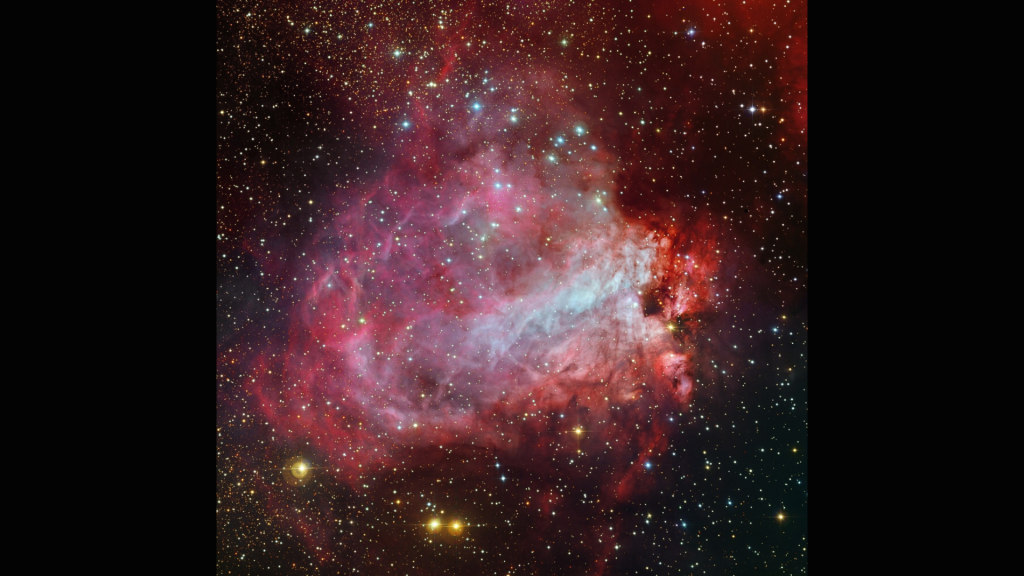
I worked furiously to address Apple’s issues with my app. I immediately changed the app name to “APOD: Astronomy Picture of the Day” and fixed the issue with low-res images by requesting HD images from NASA’s API. But I held my ground on the black borders around the images; I felt like some of the photos actually looked better that way.
I resubmitted the app on Saturday, October 24th, still hopeful that Apple would quickly review and approve it before anyone got their new Apple TV the following week.
On October 26, the same day Apple started taking orders for the new TV, I got an email saying it was in review. I was still a little anxious that they might reject it again, but I was sure it would be through review in a day or two and hopeful that it would get approved this time.
Even though I make a living helping clients deliver iOS apps, I fell prey to the same concerns I hear over and over. After five days “In Review,” I was worried. They’re going to reject it again. I decided that building an app for tvOS was a terrible idea. What would I do if they never approved it? I couldn’t sell it through my website like I could with a Mac app – the TV App Store was my only hope. I wondered why anyone would want to build a business on the iOS or tvOS App Store, where you have no choice but to play by Apple’s rules and make them happy – or you can’t sell your app. Do we actually sign up to play this game, accepting the fact that Apple is the gatekeeper and makes all the rules?
After 5 days in review, feeling frustrated and hopeless, I decided to submit an inquiry politely asking Apple what was happening with my app. It took two more days until I got a response.
In the meantime, I got the email. THE email.
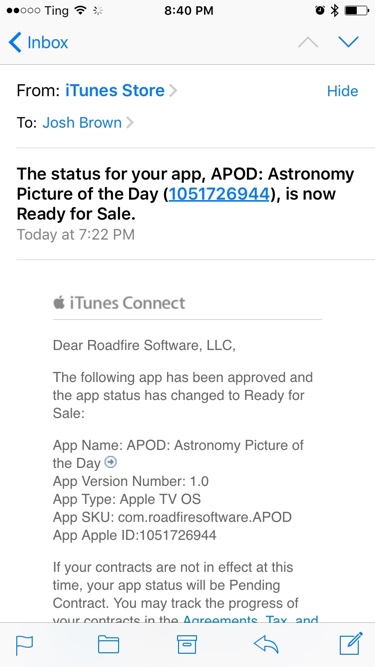
Finally, my app was on the App Store. I immediately told my friends (of course) and tweeted about it. I’ve made a handful of sales; I’m hoping more people will find and enjoy it.
Apple responded to my inquiry later that night saying they had done their research and saw that my app was now Ready for Sale. By that time, I already knew, but at least they responded.
So what can you learn from my mistakes, dear reader?
1. Don’t use keywords in your app name.
Keep it short and sweet, and make the name in iTunes Connect the same or very similar to the name that’s displayed on the home screen. Don’t try to explain what your app does in the name like I did.
2. Make sure your app is high quality.
I used images that were too low-res for Apple’s standards, and that’s part of what got my app rejected. Make sure to do thorough QA testing before submitting your app to the App Store, since Apple frequently rejects apps due to crashes and bugs.
Rejection is never fun, and in the case of my app, it cost me having an app in the TV App Store on Day 1. I have no idea how that may have affected sales, but it’s disappointing nonetheless. Save yourself the trouble by using a good app name, ensuring your app is high quality, and avoiding the rest of Apple’s Common App Rejections.
And hey, if you want to see gorgeous astronomy photos on your TV, search the new TV App Store for “APOD” and look for the icon at the top of this article (without the REJECTED stamp, of course ?).
Grab the 5-Part Guide to Getting Started with Swift and you’ll also get articles like this that’ll help you avoid App Store rejection and build amazing apps.